Resources
A standardized way for servers to expose resources to clients.
Resources in MCP are designed to be application-driven, with host applications determining how to incorporate context based on their needs.
For example, applications could:
- Expose resources through UI elements for explicit selection, in a tree or list view
- Allow the user to search through and filter available resources
- Implement automatic context inclusion, based on heuristics or the AI model’s selection
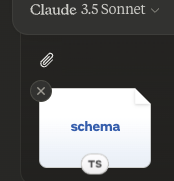
However, implementations are free to expose resources through any interface pattern that suits their needs—the protocol itself does not mandate any specific user interaction model.
Capabilities
Servers that support resources MUST declare the resources capability:
{
"capabilities": {
"resources": {
"subscribe": true,
"listChanged": true
}
}
}
The capability supports two optional features:
subscribe: whether the client can subscribe to be notified of changes to individual resources.listChanged: whether the server will emit notifications when the list of available resources changes.
Both subscribe and listChanged are optional—servers can support neither,
either, or both:
{
"capabilities": {
"resources": {} // Neither feature supported
}
}
{
"capabilities": {
"resources": {
"subscribe": true // Only subscriptions supported
}
}
}
{
"capabilities": {
"resources": {
"listChanged": true // Only list change notifications supported
}
}
}
Protocol Messages
Listing Resources
To discover available resources, clients send a resources/list request. This operation
supports pagination.
Request:
{
"jsonrpc": "2.0",
"id": 1,
"method": "resources/list",
"params": {
"cursor": "optional-cursor-value"
}
}
Response:
{
"jsonrpc": "2.0",
"id": 1,
"result": {
"resources": [
{
"uri": "file:///project/src/main.rs",
"name": "main.rs",
"title": "Rust Software Application Main File",
"description": "Primary application entry point",
"mimeType": "text/x-rust"
}
],
"nextCursor": "next-page-cursor"
}
}
Reading Resources
To retrieve resource contents, clients send a resources/read request:
Request:
{
"jsonrpc": "2.0",
"id": 2,
"method": "resources/read",
"params": {
"uri": "file:///project/src/main.rs"
}
}
Response:
{
"jsonrpc": "2.0",
"id": 2,
"result": {
"contents": [
{
"uri": "file:///project/src/main.rs",
"name": "main.rs",
"title": "Rust Software Application Main File",
"mimeType": "text/x-rust",
"text": "fn main() {\n println!(\"Hello world!\");\n}"
}
]
}
}
Resource Templates
Resource templates allow servers to expose parameterized resources using URI templates. Arguments may be auto-completed through the completion API.
Request:
{
"jsonrpc": "2.0",
"id": 3,
"method": "resources/templates/list"
}
Response:
{
"jsonrpc": "2.0",
"id": 3,
"result": {
"resourceTemplates": [
{
"uriTemplate": "file:///{path}",
"name": "Project Files",
"title": "📁 Project Files",
"description": "Access files in the project directory",
"mimeType": "application/octet-stream"
}
]
}
}
List Changed Notification
When the list of available resources changes, servers that declared the listChanged
capability SHOULD send a notification:
{
"jsonrpc": "2.0",
"method": "notifications/resources/list_changed"
}
Subscriptions
The protocol supports optional subscriptions to resource changes. Clients can subscribe to specific resources and receive notifications when they change:
Subscribe Request:
{
"jsonrpc": "2.0",
"id": 4,
"method": "resources/subscribe",
"params": {
"uri": "file:///project/src/main.rs"
}
}
Update Notification:
{
"jsonrpc": "2.0",
"method": "notifications/resources/updated",
"params": {
"uri": "file:///project/src/main.rs",
"title": "Rust Software Application Main File"
}
}
Message Flow
sequenceDiagram
participant Client
participant Server
Note over Client,Server: Resource Discovery
Client->>Server: resources/list
Server-->>Client: List of resources
Note over Client,Server: Resource Access
Client->>Server: resources/read
Server-->>Client: Resource contents
Note over Client,Server: Subscriptions
Client->>Server: resources/subscribe
Server-->>Client: Subscription confirmed
Note over Client,Server: Updates
Server--)Client: notifications/resources/updated
Client->>Server: resources/read
Server-->>Client: Updated contents
Data Types
Resource
A resource definition includes:
uri: Unique identifier for the resourcename: The name of the resource.title: Optional human-readable name of the resource for display purposes.description: Optional descriptionmimeType: Optional MIME typesize: Optional size in bytes
Resource Contents
Resources can contain either text or binary data:
Text Content
{
"uri": "file:///example.txt",
"name": "example.txt",
"title": "Example Text File",
"mimeType": "text/plain",
"text": "Resource content"
}
Binary Content
{
"uri": "file:///example.png",
"name": "example.png",
"title": "Example Image",
"mimeType": "image/png",
"blob": "base64-encoded-data"
}
Annotations
Resources, resource templates and content blocks support optional annotations that provide hints to clients about how to use or display the resource:
audience: An array indicating the intended audience(s) for this resource. Valid values are"user"and"assistant". For example,["user", "assistant"]indicates content useful for both.priority: A number from 0.0 to 1.0 indicating the importance of this resource. A value of 1 means “most important” (effectively required), while 0 means “least important” (entirely optional).lastModified: An ISO 8601 formatted timestamp indicating when the resource was last modified (e.g.,"2025-01-12T15:00:58Z").
Example resource with annotations:
{
"uri": "file:///project/README.md",
"name": "README.md",
"title": "Project Documentation",
"mimeType": "text/markdown",
"annotations": {
"audience": ["user"],
"priority": 0.8,
"lastModified": "2025-01-12T15:00:58Z"
}
}
Clients can use these annotations to:
- Filter resources based on their intended audience
- Prioritize which resources to include in context
- Display modification times or sort by recency
Common URI Schemes
The protocol defines several standard URI schemes. This list not exhaustive—implementations are always free to use additional, custom URI schemes.
https://
Used to represent a resource available on the web.
Servers SHOULD use this scheme only when the client is able to fetch and load the resource directly from the web on its own—that is, it doesn’t need to read the resource via the MCP server.
For other use cases, servers SHOULD prefer to use another URI scheme, or define a custom one, even if the server will itself be downloading resource contents over the internet.
file://
Used to identify resources that behave like a filesystem. However, the resources do not need to map to an actual physical filesystem.
MCP servers MAY identify file:// resources with an
XDG MIME type,
like inode/directory, to represent non-regular files (such as directories) that don’t
otherwise have a standard MIME type.
git://
Git version control integration.
Custom URI Schemes
Custom URI schemes MUST be in accordance with RFC3986, taking the above guidance in to account.
Error Handling
Servers SHOULD return standard JSON-RPC errors for common failure cases:
- Resource not found:
-32002 - Internal errors:
-32603
Example error:
{
"jsonrpc": "2.0",
"id": 5,
"error": {
"code": -32002,
"message": "Resource not found",
"data": {
"uri": "file:///nonexistent.txt"
}
}
}
Security Considerations
- Servers MUST validate all resource URIs
- Access controls SHOULD be implemented for sensitive resources
- Binary data MUST be properly encoded
- Resource permissions SHOULD be checked before operations
Last updated 10 Aug 2025, 20:01 +0100 .